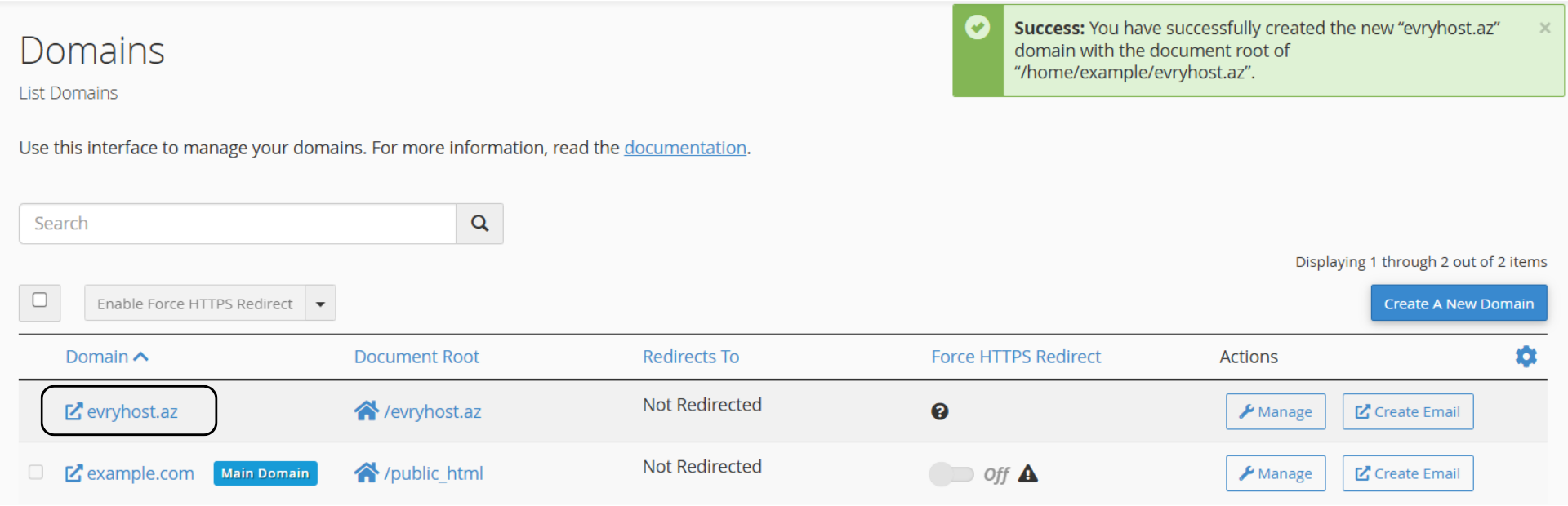What is an Addon Domain, and how to add it?
In our hosting packages (except the Start hosting package), you can add multiple domain names. An addon domain is used to create additional websites that are separate from your main domain, allowing you to host numerous sites without needing to upgrade to a new hosting package. This feature lets you easily manage several websites from a single hosting account.
To add a new domain to your hosting account, you need to complete two main steps:
- Point your domain to EvryHost’s nameservers.
- Add your domain to the cPanel account where your hosting is located.
NOTE: All EvryHost hosting accounts use the same nameservers. If the addon domain overlaps with your main domain, it may cause issues with DNS synchronization and website functionality.
Follow the steps below to add another domain:
Step 1: Change the Nameservers
Point your domain to EvryHost’s nameservers:
ns1.evryhost.net
ns2.evryhost.net
If your domain is registered with another registrar, please contact their support team and request that they replace your current nameservers with the EvryHost nameservers listed above.
Step 2: Add the New Domain
Once you connect your domain to EvryHost's nameservers, you can immediately add it to your hosting account.
-
Log in to your cPanel account.
-
From the Domains menu, select the Domains section.
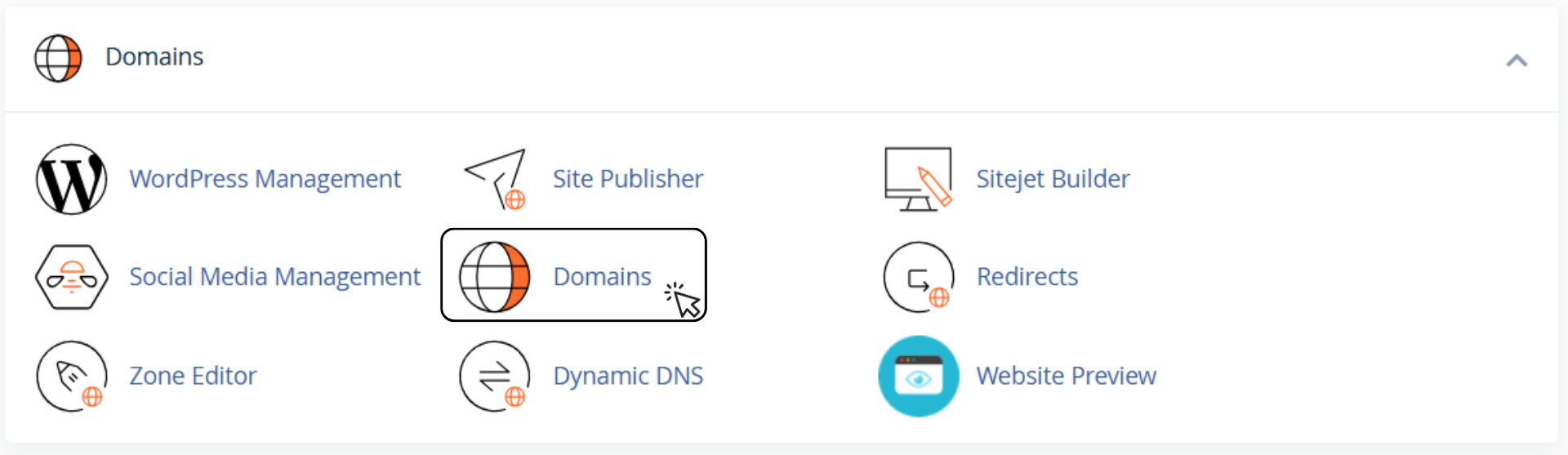
-
Click on the box labeled Create a New Domain.
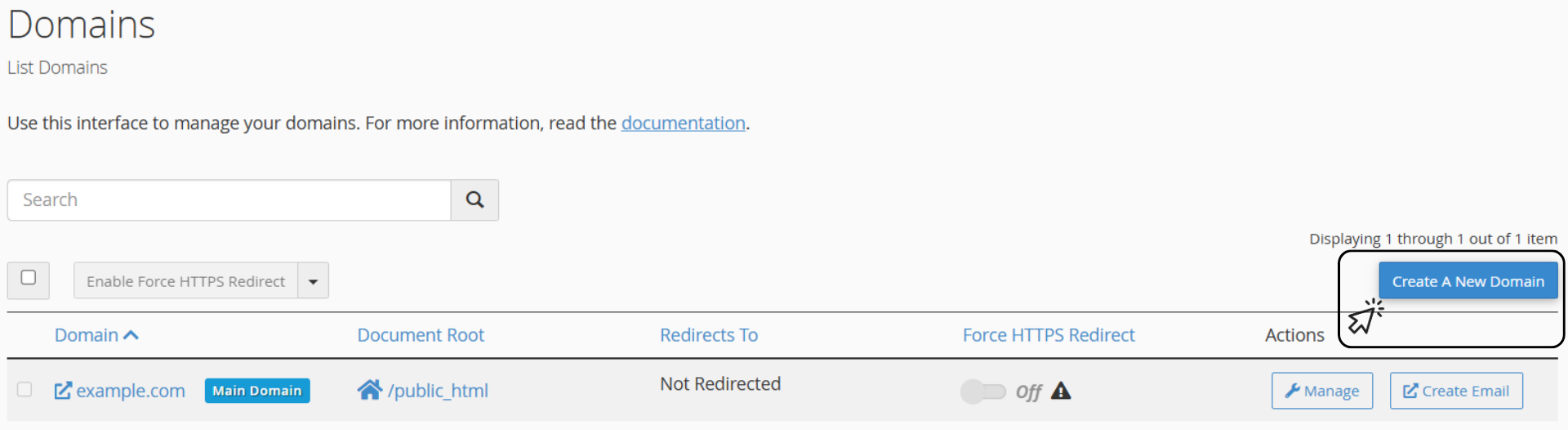
-
Enter the domain name you want to add. To avoid the error message "That is not a valid domain," make sure there are no spaces before or after the domain name.
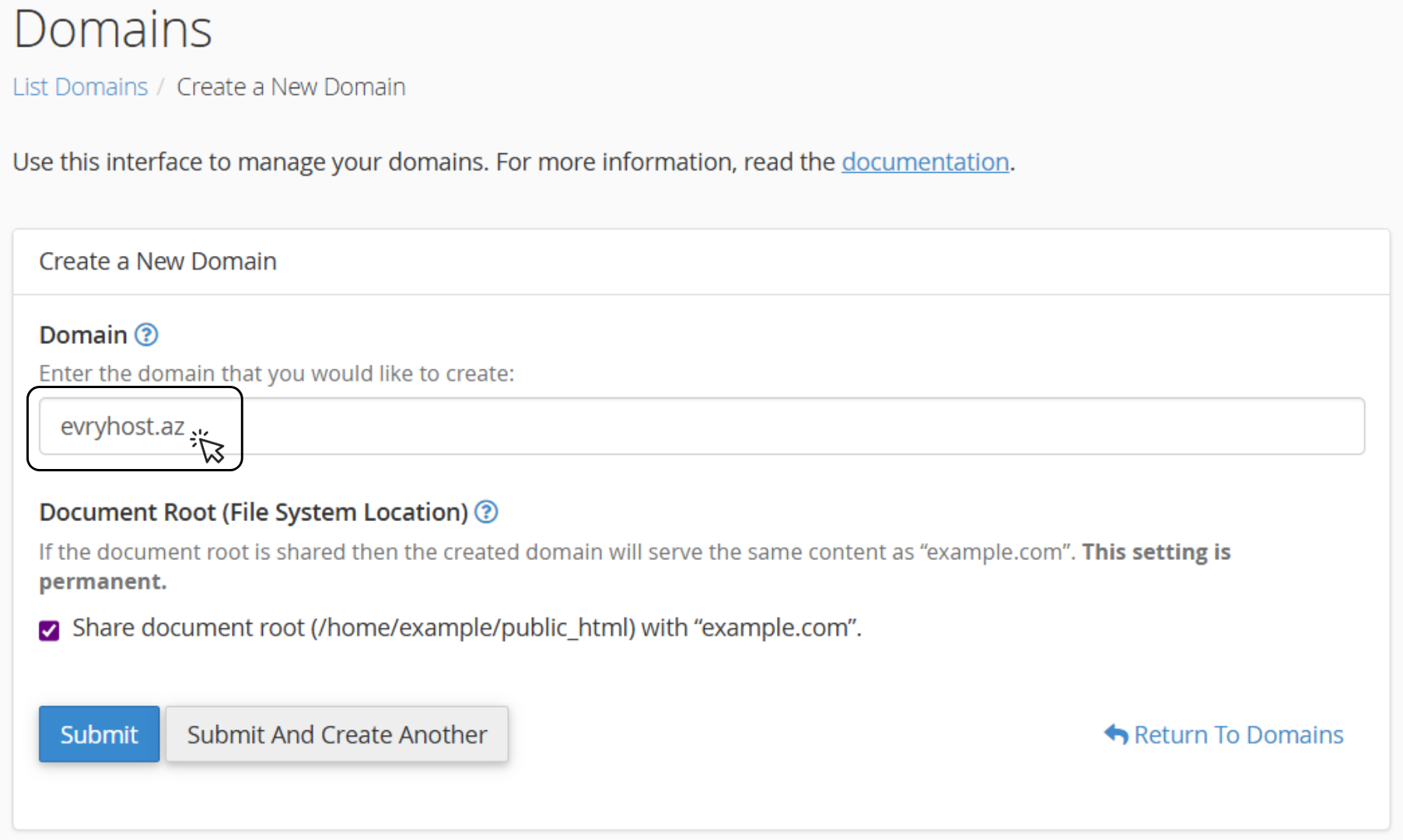
-
Adjust the Document Root setting to assign a dedicated folder for your addon domain. This allows the addon domain to have its own independent content. Confirm by clicking the blue box. Your new domain will be successfully added to your hosting account and will function as a standalone website.
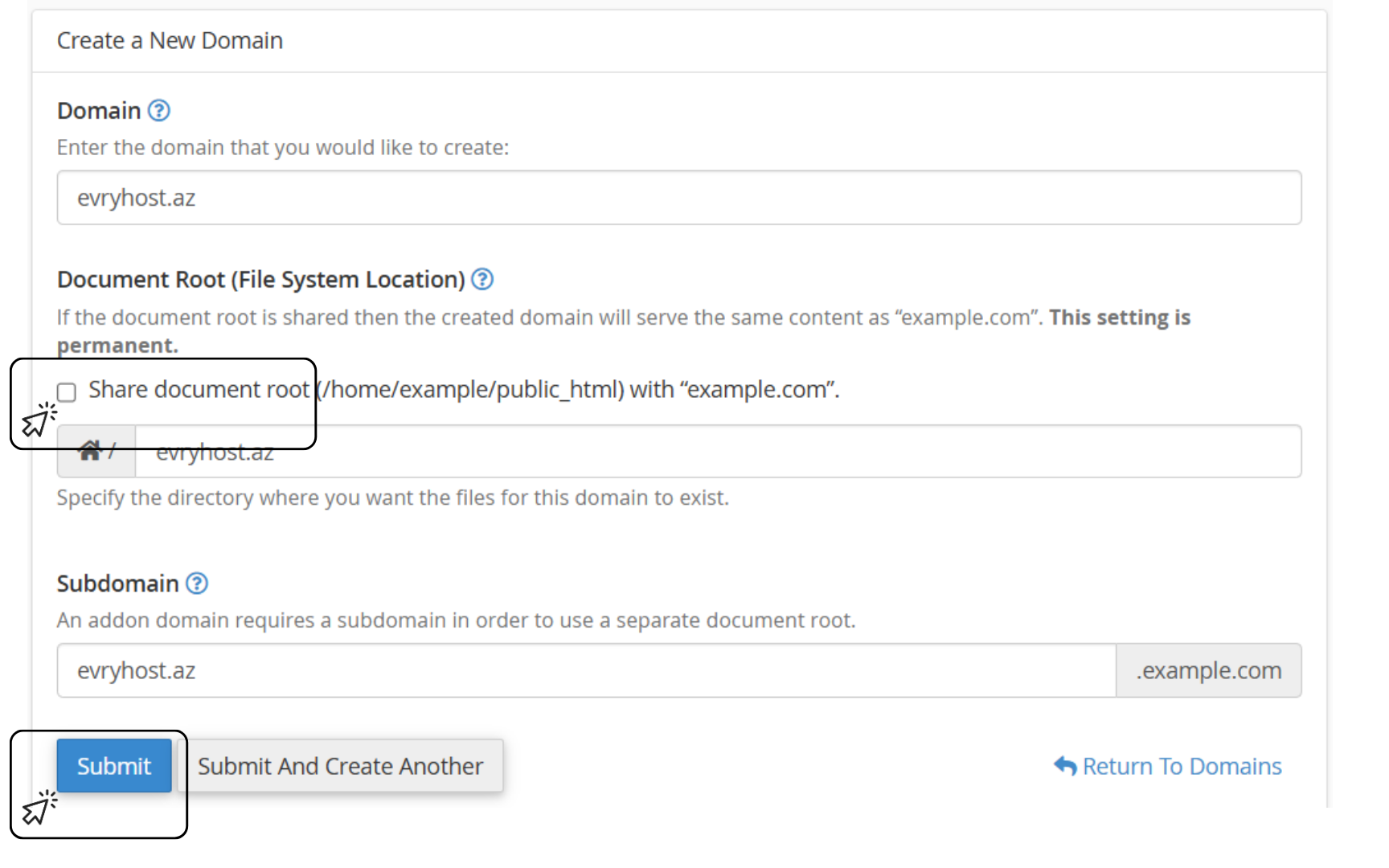
You will now see your addon domain listed in the Domains section.